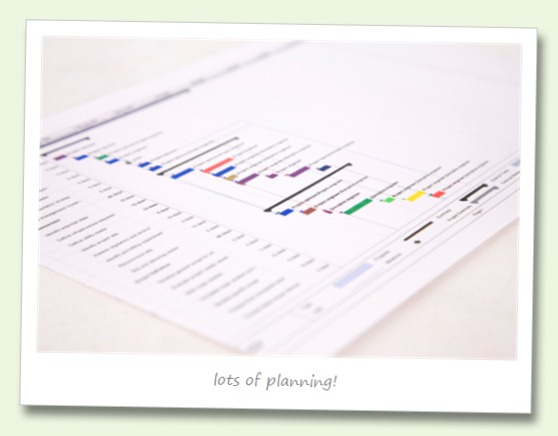This is a continuation of our series on getting a web site built. First we looked at our quotation process. Now we’ll look at what happens once you’ve accepted our quotation.
Design
Creating the look and feel of the web site is the first step. We’ll re-examine the original quote, anything you supplied to us, and the existing web site if one exists. Then we will send you a list of questions to further understand the site’s purpose, target audience and competitors. We want to get as complete an idea of your vision for the site as possible.
If you have an established brand, we’ll need a high-quality copy of any branding elements you have – your logo, brochures, photographs, and so on. If you have a company style guide – a document detailing the colours, fonts and acceptable variations on your logo – that’s even better!
From this information, one of our designers will create a ‘visual’ – a picture of what the site could look like. We’ll send this to you for feedback, and we’ll adjust and rework it until you’re happy with its look and feel. We will usually create two visuals: one for the front page, and one for an ‘internal’ (general content) page.
Content gathering
While we’re working on the design, you can start putting together the textual content and images. If you’re working with our copywriter Leticia, that means putting together notes and outlines for her to work with.
If you’re writing the content yourself, we’ll need the final content before we start placing your text into the site. You will be able to edit the content yourself, using the content management system, before it goes live. We are happy to advise you about what content you need.
You may wonder why we put the initial content in for you, given that the project includes a content management system. The reason is simple: we want to make sure it looks as good as possible. To get the best result, we need to place the text and make styling tweaks for things like bullet points, image treatments, table styles, and so on. This process is always easier when we work with real live content. It also means that when the site is ready for hand-over, it can go live right away.
If you’re getting search engine optimisation done, this is when we’ll get Judd involved. He’ll review the content and make recommendations on your content format and overall structure for maximum searchability.
Site development
Once you have approved the visual design, we’ll go through a process we call “cutting it up”. This is where we take the visual and make it into a real, working web site. We’ll put the in-progress site up on our development server, so you can view it as we’re working on it. We’ll place your content, and make any last adjustments.
When we’re nearly done, we’ll give you a password for the content management system, and instructions on how to use it. You can login and practise making updates, and you can make any final tweaks to the text.
Testing, deployment and review
We’ll test the site on the chosen target browsers and platforms, to make sure all of your end users have a good experience on your site. We currently support Internet Explorer 7+ on Windows, Safari 2+ on OSX, and Google Chrome, Mozilla Firefox 2+, and Opera 10+ on both Windows and Mac OS.
If you have a lot of users with older computers who might still be using Internet Explorer 6 (which is now over 9 years old), we can provide support for this platform. This will involve an extra cost for the additional testing time required. Internet Explorer 6 users will not be able to see the same design and features as those using other browsers, but the core functionality will work.
Finally, we’ll ask you to review the site to ensure it meets all your specified needs. Once we’re all happy, we’ll deploy it to your final hosting server. After that, all you have to do is tell the world your site exists!
share this