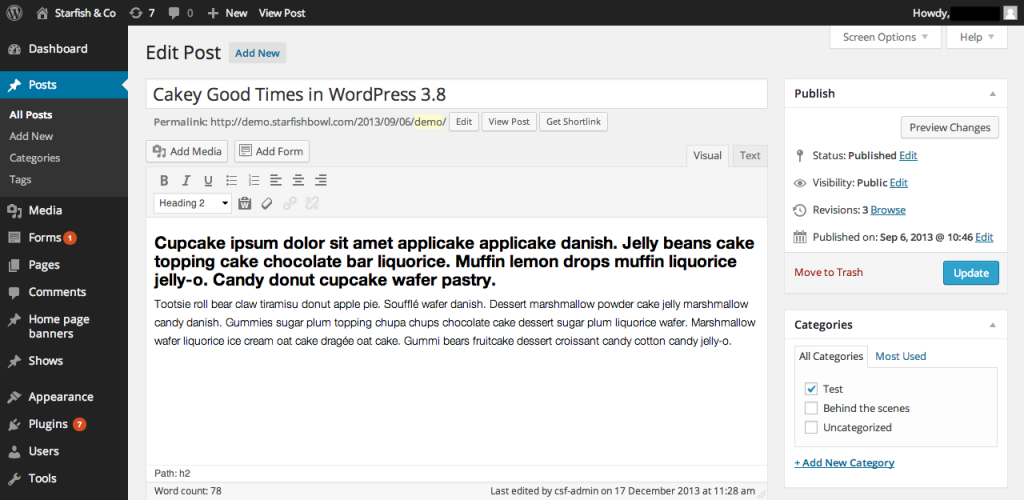WordPress 3.8 is out and one of the biggest changes is the admin interface. On first glance it looks very different, but once you spend a bit of time clicking around you’ll find everything is still in the same place. Good.
The big change here is higher contrast. The sidebar is much more noticeable and there is a lot less grey.
The default admin theme is most similar to the colours you’d be used to, so stick with that until you’ve adjusted to the new look.
How to change the admin colour scheme in WordPress 3.8
If you’re feeling adventurous and ready for some more colour in your life, click on your username in the top right of the interface and select ‘Edit My Profile’. There are 8 color schemes to choose from at this stage in WordPress 3.8, with many more user-created ones sure to follow eventually. We like the ‘Midnight’ and ‘Coffee’ schemes best. (Sadly there’s no ‘Tea’ scheme…yet.)
WordPress 3.7
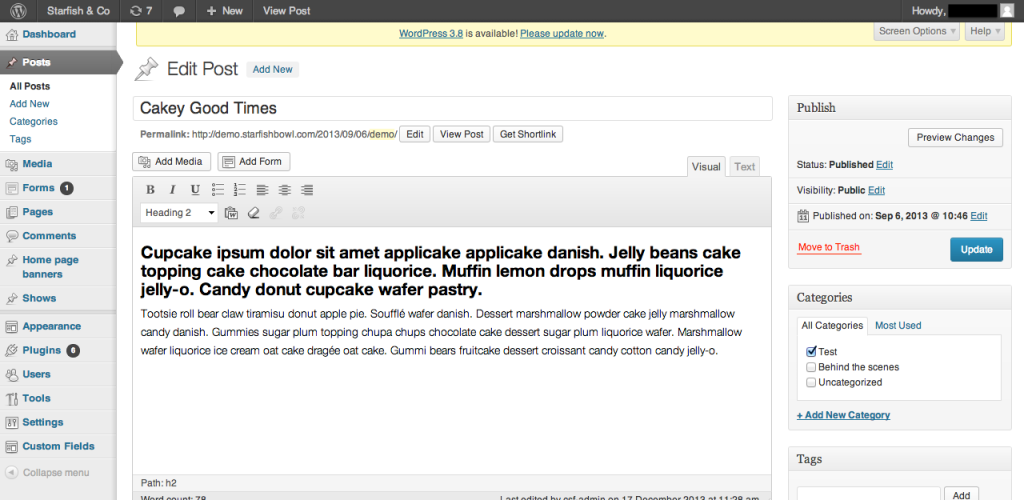
WordPress 3.8