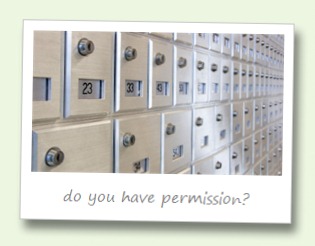Complying with the Spam Act might sound difficult. It needn’t be, if you have a good email newsletter system. In this article we look at Starfish Send and explain how and why it is the best system you can use to avoid getting yourself in trouble.
Starfish Send goes beyond the Spam Act
When it comes to your business reputation, you can never be careful enough. Complying with the Spam Act is one thing; but using a system that is extra-cautious is beneficial. It means you can’t do something by accident that might infringe the law, or cause you to be reported.
The Starfish Send system is a locally-based system that we support and resell. It is ‘whitelisted’, meaning that your email newsletters are identified by some of the major email providers as legitimate mail. Being a whitelisted system, though, means that Starfish Send’s spam restrictions are pretty tough. One spammer can ruin the whole system for everyone, by degrading its whitelisted status. So, ultimately, the restrictions are for your own good.
Using lists of subscribers
The Spam Act 2003 lets you use purchased email lists. It is possible to purchase a list of addresses of people who have agreed to be contacted by third parties. Provided the list has been proved to you as being legitimate, the Act allows you to contact those people.
But we don’t recommend it, and Starfish Send doesn’t like it either.
How so? If you import a lot of addresses all at once, the Starfish Send program will ask you where each of the addresses came from. You must be able to verify every single one of them. Of course, if the people whose job it is to check the system don’t like your response, they ask us. Don’t make us lie to them!
Make it easy for people to leave your list
You might think that making it easy for people to leave your mailing list is not good business. But it is! If someone doesn’t want to receive your message, making it easy for them to unsubscribe is the best possible thing you could do.
Why? You don’t want to force your product or service down someone’s throat if they don’t want to see it. The easier it is for them to find the unsubscribe function, the more positive they will feel about the experience. They might even come back later.
This is why, when we design newsletter templates, we make sure the unsubscribe link is easy to see. We put it at the top, not at the bottom.
Unsubscribing should be done with one click
Making people enter their name or email address, or forcing them to jump through a bunch of confirmations to leave your list is frustrating.
Worse is requiring that they send an email with their request!
Ideally, the unsubscribe process should be a single link that you click.
If you want to, you can send one last message to that person confirming that they are unsubscribed. That does two things:
- it enables you to give them instructions for resubscribing should they change their mind
- it saves those who hit the link by mistake.
What’s next?
Following good guidelines for getting and keeping permission is one thing; in a future article we’ll look at making sure there’s nothing in your messages that could get them flagged as spam.
share this